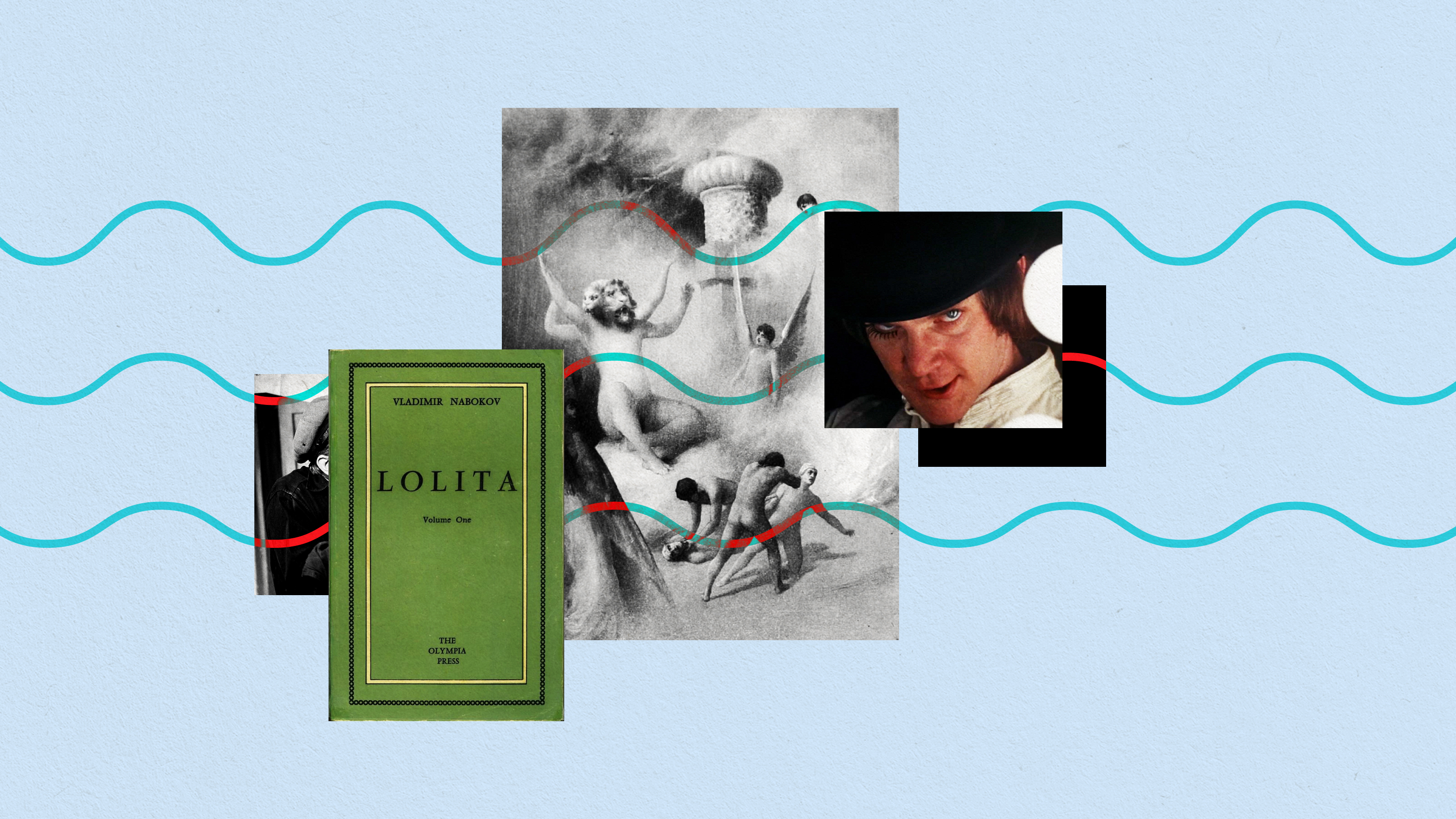Enhancing your e-mail productivity – Boomerang for Gmail and NudgeMail
I’ve been using a nifty little add-in for Gmail that I thought was worth sharing. Boomerang for Gmail gives you greater control of your e-mails by allowing you to hide them for specified periods of time and/or send them at later dates.
Delaying when you see a message
Clicking on the Boomerang button allows you to make a message in your inbox disappear for a while. You can set when it returns to your inbox, exactly when you think that you’ll be ready to act upon it:
Delaying when you send a message
Boomerang also allows you to delay when you send a message. You can write your message now but set it to go out later at a time of your choosing:
Automatic reminders to follow up
Boomerang also can remind you to follow up on a sent message:
This functionality of delayed seeing and/or sending is extremely useful and helps me get closer to my goal of ‘inbox zero.’ If you’re using Gmail, I encourage you to try out Boomerang.
NudgeMail
For those of you who aren’t using Gmail (and, really, why wouldn’t you be?!), check out NudgeMail. NudgeMail also allows you to have messages disappear for a while and then return to your inbox. Here are some sample NudgeMail commands:
Hope one of these tools is helpful to you (and, oh, here’s that picture of Karl)!