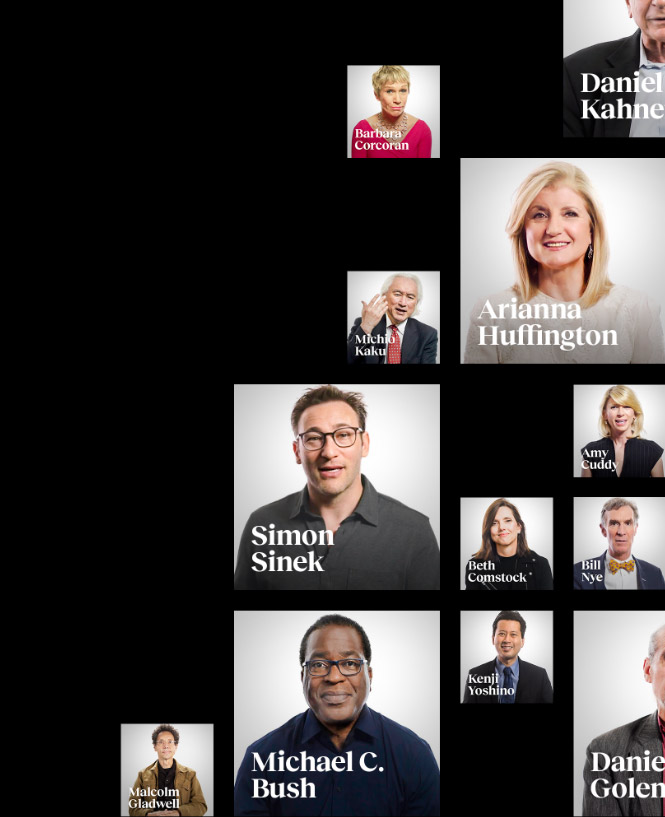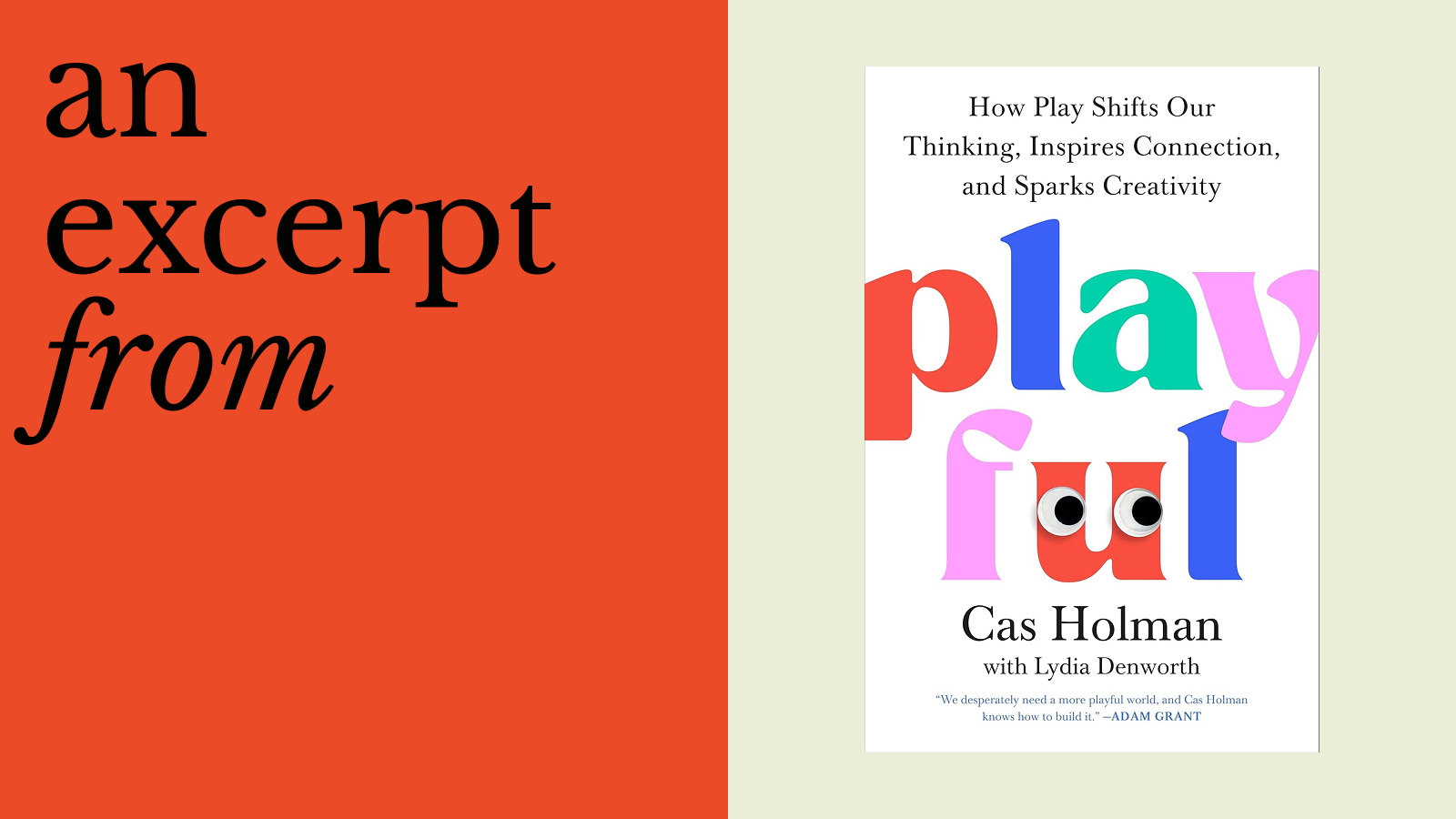mLearning: A guide to mobile learning strategies and trends
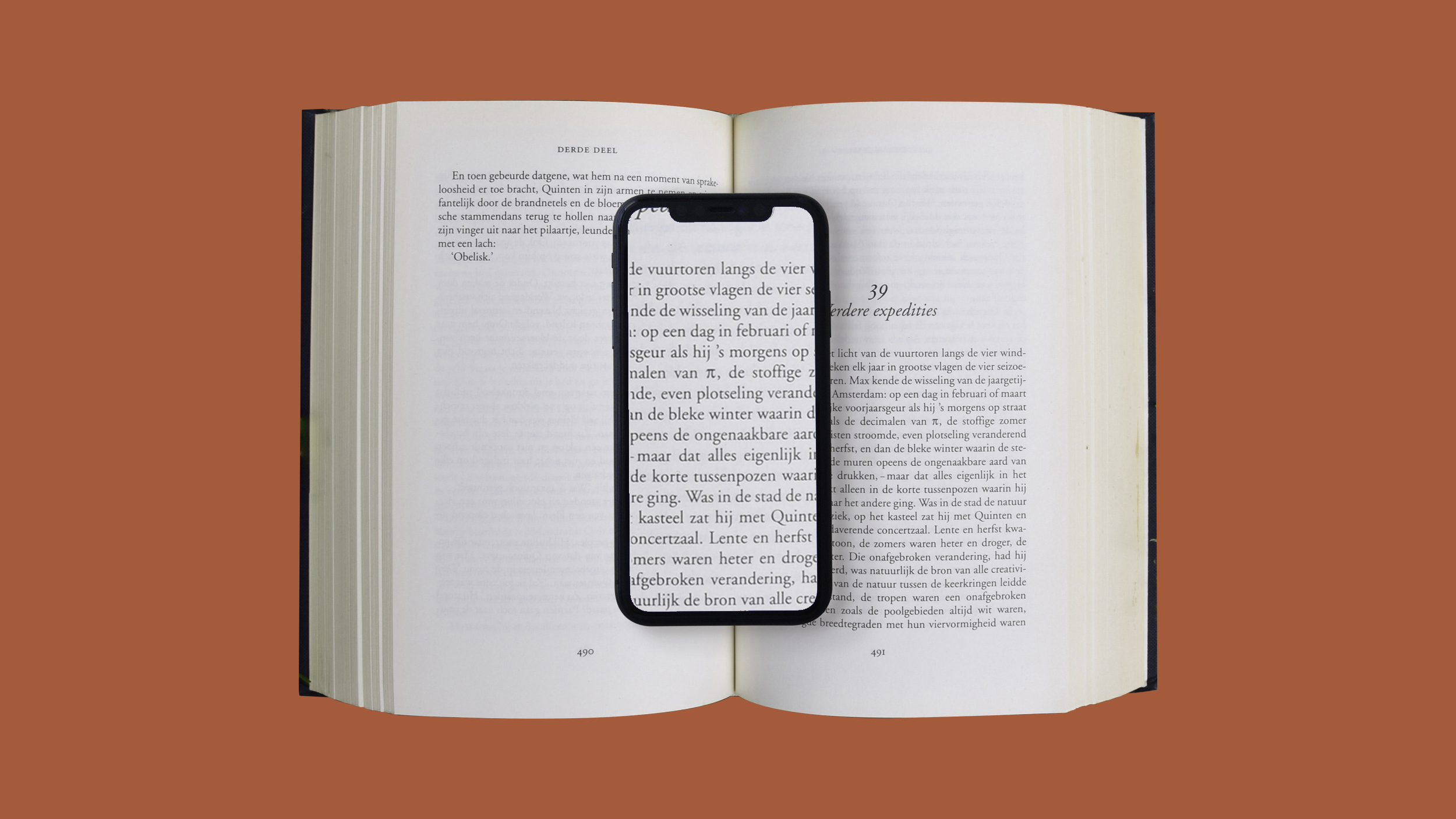
Today, more than 78% of people worldwide own a smartphone and the average person looks at their phone roughly 221 times each day. With people relying on mobile devices for more tasks than ever, mLearning is no longer simply “nice to have,” but a necessity.
L&D leaders should be asking themselves if their current training strategy is ready for a mobile-first future and how their organization can best take advantage of the technology that learners carry with them everywhere.
What is mLearning?
mLearning, or mobile learning, is a term used to describe learning that takes place from a personal electronic device that connects to the internet. While smartphones naturally jump to mind first, mLearning can also be offered on laptops and tablets. Mobile learning can be used to deliver the following content types and more.
- eLearning courses
- Training videos
- Audio lectures and podcasts
- Blog posts
- Interactive games
- Virtual coaching sessions
- Custom apps
72% of respondents to a Skillsoft survey rated mLearning as “likely to increase engagement with a learning program.” In another study, mobile learners completed their courses almost twice as fast as non-mobile learners, and were more productive in daily job responsibilities as a result. This is great news for organizations emerging from the COVID-19 pandemic that intend to keep remote or hybrid work environments.
7 best practices for mLearning
The accessible anytime, anywhere nature of mLearning gives busy learners the flexibility they’re looking for. And it’s not just beneficial for employees – after introducing mLearning, more than half of business leaders in the previously mentioned Skillsoft survey reported growth in their business.
Learning professionals looking to maximize the potential of mLearning in their L&D strategy should consider the following trends and best practices.
Find the right tool for the job
Organizations are spending more money on training year-over-year, and a recent report shows they’re looking to spend much of it creating their own content. The 2021 Training Industry Report stated that the most frequently anticipated training purchases for the coming year were authoring tools. With increasing expenditures, L&D leaders should ensure the solutions they invest in are compatible with the latest mobile technology.
One way to do this is to seek out responsive authoring tools which allow developers to create content that adapts to a variety of devices and screen sizes. Many such tools allow development teams to preview content on smartphones and tablets in real-time, as they’re building. This helps them proactively seek out and fix bugs, while saving on potential future redevelopment costs.
Enhance user experience
Another major consideration is how to best deliver content for use on mobile devices. Adopting an mLearning strategy can be a great time for L&D leaders to re-evaluate their LMS and ensure it’s mobile-friendly. One of the biggest barriers to satisfaction with learning technology is poor user experience.
For effective mLearning delivery, L&D leaders should ensure their LMS offers a well-designed and easy-to-use mobile interface. Don’t just take a service provider’s word for it – ask learners specific questions related to UX in satisfaction surveys. It’s also important that an LMS offers rich data tracking on mobile devices, so teams can seamlessly continue measuring training completions.
Look for quality
47% of organizations already use mobile devices in their training programs, and this number is only going to grow. The global mLearning market, currently estimated around $23 billion, is expected to reach $80 billion by 2027.
As the industry grows, content choices will increase in quantity and quality. Employees will come to expect mLearning as a key component of modern training programs. L&D teams can meet learner preferences by partnering with high quality, mobile-friendly content providers, such as Big Think+.

Get support from IT
Mobile-first development software and learning management systems are a necessity, but physical devices also play a huge role in an employee’s mLearning experience. Organizations with a bring-your-own-device approach must consider the additional resources needed to support an open-ended list of devices.
In a 2021 survey, organizations cited bandwidth and connectivity issues as the biggest challenge of delivering mLearning. Security challenges were also high on the list. Addressing these challenges will take an ongoing partnership with IT to ensure that mLearning doesn’t cause any barriers to learning.
Offer offline content
To make mLearning content even more flexible and inclusive, L&D teams have the option to make it available without an internet connection. Certain LMSs allow learners to pre-download content to their smartphones or tablets for easy access later, even outside of working hours if desired.
When learners take advantage of these features while connected to WiFi at the office, for example, no data usage is required if they choose to view the content while on-the-go. This is a convenient option for field salespeople and executives who often use air travel.
L&D leaders who worry that offline learning means the end of data collection will be pleased to find that object-based technologies, like SCORM, allow usage data to be harvested and synchronized once the learner is connected again.
Make it engaging
mLearning can leverage a smartphone’s existing tools to enhance the learning experience, making it more interactive and personalized. For example, a device’s GPS and push notifications can be used to offer relevant content based on a learner’s specific location.
Additionally, a learner can use their camera to capture real conditions in the field and share them with other learners. Human beings are social creatures. Fortunately, just because mLearning takes place on a device doesn’t mean it must be done in isolation. Many mLearning tools offer chat features so learners can interact and collaborate with one another.
Pair with microlearning
As new generations enter the workforce, L&D teams should take these younger workers’ needs and preferences into account. For example, 58% of Gen Z employees would like to learn a new skill, but don’t feel they have enough time. And just under half of these employees said they prefer a fully self-directed approach to learning.
When paired with microlearning, mLearning can meet these needs. One of the biggest advantages of mLearning is that it can be delivered when and how it’s most convenient – whether on short breaks from daily tasks or during a morning commute.
Final note
The mobile worker population in the US (workers who are “enabled with mobile devices by their company to complete their assigned tasks”) is expected to continue growing over the next few years. Experts forecast 93.5 million mobile workers by 2024, accounting for nearly 60% of the total workforce.
This trend calls for L&D teams to begin adapting their strategies, viewing mLearning as one of many “new normals.” The good news is: because mLearning is more than just a passing trend, the work you do today will continue to pay dividends into the future.