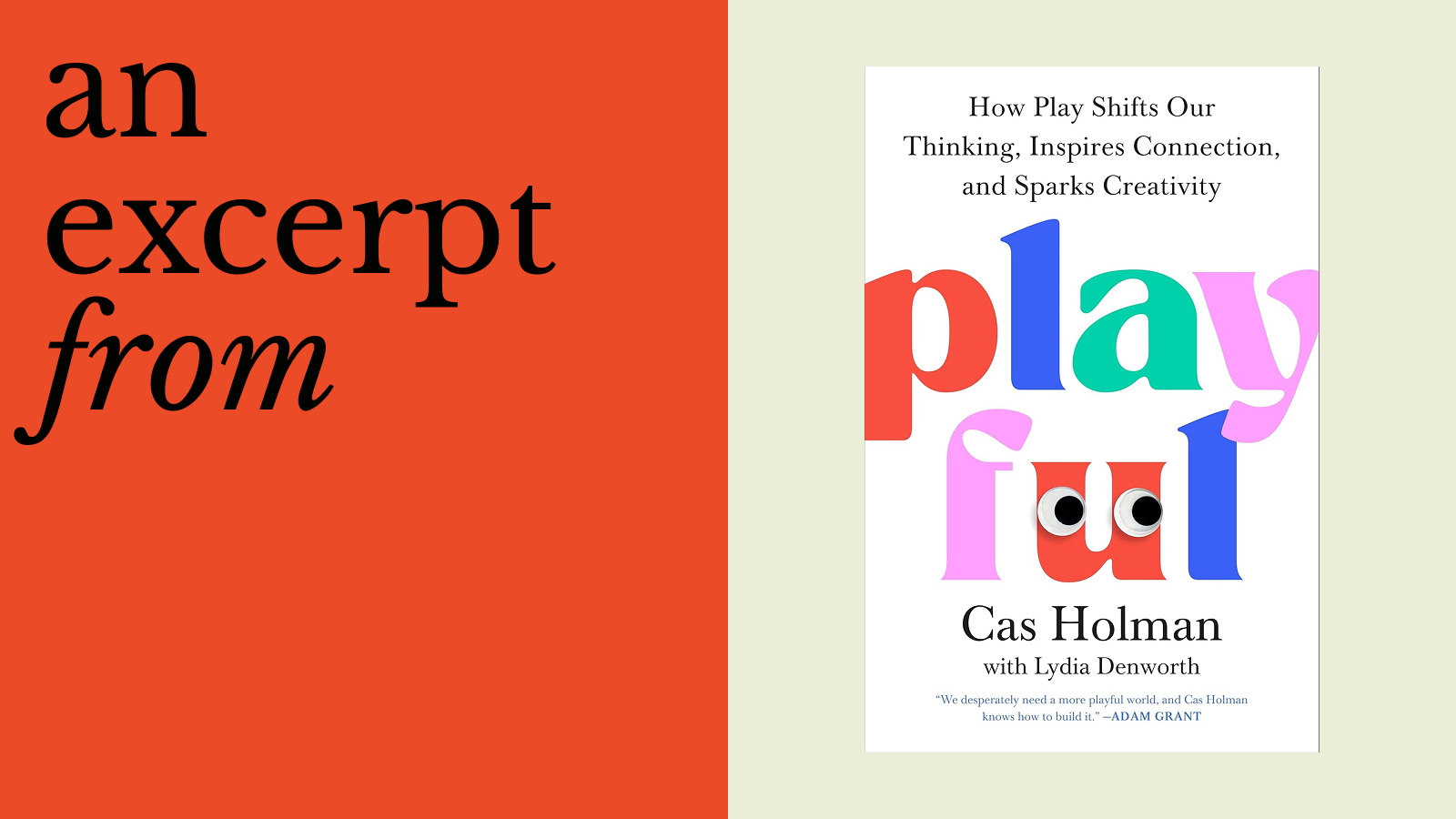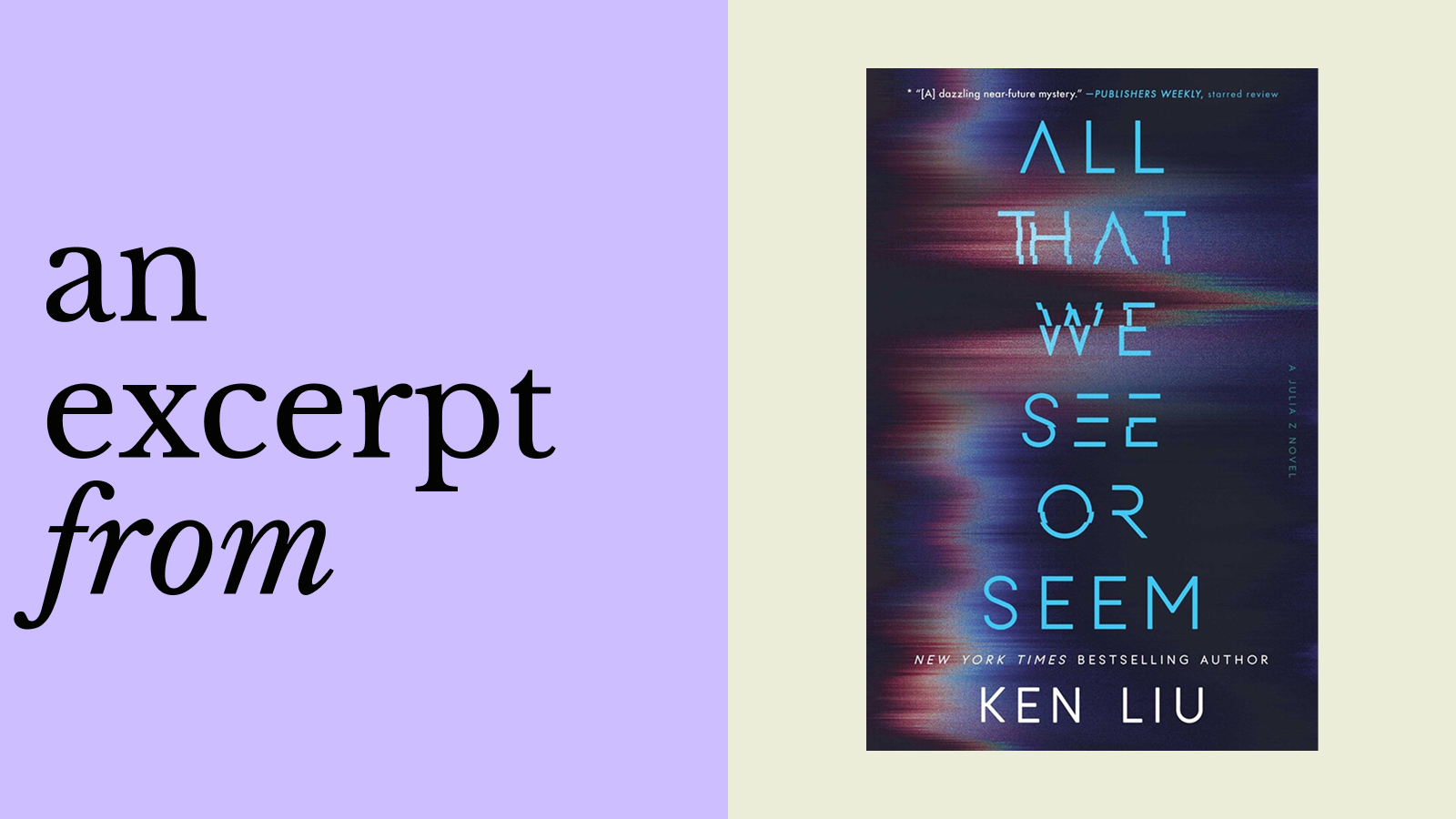Twitter 101: Experts Provide a Brief How-To Guide and Overview on Best Practices

At a recent press briefing, White House Press Secretary Robert Gibbs took his first question from Twitter. Ecuador’s president declared a state of emergency via Twitter. The first photo of the U.S. Airways Flight 1549 crash into the Hudson River was posted on Twitter. But what is Twitter, and how do you use it?
Last week, American University’s Social Media Club presented the hows and whys of Twitter. The event featured a presentation on terminology, essential features, and fundamental usage techniques by AU senior and Social Media Club president Alex Priest (@alexpriest), followed by a panel of social media experts including:
In this guest post, Trina Stout recaps Twitter basics, tips, best-practices questions from presentation attendees, and advice for employers and job seekers alike.–Matthew Nisbet (@AgeofEngagment)
What is Twitter?
Twitter is a microblogging service where users post short messages (no longer than 140 characters), sort of like the “status update” feature on Facebook — except that Twitter describes itself as an information network, not a social network. Panelist Scott Talan offers this clarification: a typical tweet answers the question “What’s happening?” not “What am I doing?”
There is a lot of Twitter lingo. Here’s what you need to know:
o Type “RT @username [their message here].” Pros: can edit text, add comments. Cons: typing out “RT @username” eats up characters.
o Click “Retweet” on Twitter.com. Pros: works even if message is already 140 characters long. Cons: can’t change text.
Three Tips for Using Twitter
1. Have a goal in mind when you join Twitter.
Sixty percent of people quit Twitter the month they sign up; panelists blamed this statistic on people signing up without a clear idea of why. So decide what you want to use Twitter for before joining. Are you a news junkie who wants to follow news via the Twitter accounts of journalists and bloggers? Are you a foodie who wants to share recipes and restaurant tips with fellow connoisseurs? Are you planning a trip to New Zealand and want to learn more about the country by checking the #NewZealand hashtag? Are looking to promote your company or brand?
You can also use Twitter to share experiences — via hashtags — conversing with others about anything from the Olympics to election returns to the season finale of Mad Men. Which leads us to…
2. Build relationships.
Twitter is about interacting and sharing with others, so @reply to or mention other users, even if you don’t know them.
Panelist Tammy Gordon shared her “a-ha Twitter moment” when, for the first time, someone she didn’t know tweeted back. She is a fan of reality cooking show Top Chef, and would send @replies to judge Tom Colicchio (@tom_colicchio). One day she tweeted about a newly purchased stove, and he responded, “What’s the first thing you’re going to cook?”
3. Be useful: share links and information.
Summarizes Gordon: Don’t be boring, and don’t just post your own stuff. Use @replies, hashtags, and retweets. Because Twitter is an information network, most tweets have a link in them. You can shorten links (to save characters) using a service like bit.ly or su.pr. Those sites have analytics, allowing you to track how many clicks your links generate.
Five Questions on Twitter Best Practices
How do you avoid information overload?
Gordon: A Twitter feed is like the news scroll at the bottom of CNN. Don’t sweat it if you miss something. If someone really wants you to see a message, they will @reply to you and it will show it up in your Mentions.
How is Twitter affecting journalists and journalism?
Hussey: Aggregation sites, bloggers, and Twitter are getting news faster than beat journalists, putting the pressure on traditional journalists. Journalists have adapted by teasing on Twitter: “Interviewing so-and-so, watch it at 5:00 tonight.”
Gordon: Be careful to treat Twitter like a tip line, not a news source. Don’t retweet without clicking through to validate the link. Journalists like being pitched on Twitter; it’s easier to analyze than an email and less annoying than a phone call.
What is your opinion of posting the same message on Twitter and Facebook?
Talan: You can synch up your Twitter account with your Facebook account, or copy and paste to save time. If you do so depends on how you want to be branded.
Gordon: Don’t do it. People on Facebook who aren’t on Twitter don’t want to see “@” or “#” in their feed.
Earlier from a post at Age of Engagement: “Twitter and Facebook are two completely different platforms with distinctive audiences. When candidates [post the same message] that it just shows how little they understand about social media and their followers and friends are going to tune them out.”
How do you reach out to a potential employer on Twitter?
Gordon: Follow them; share a news story or other relevant link. Follow the company Twitter account, and also follow the person who’s behind it. Follow the company’s recruiters.
Peck: It’s all about relationships. Don’t cold-tweet. Be there before you need something from them.
Hussey:Forty-five percent of employers use Facebook and Twitter to screen job candidates, not just for bad stuff, but also the good stuff. I.e. Does a candidate know how to behave on these platforms? Does the candidate understand how to use these platforms?
How do should you use Twitter for business?
Gordon: First, does your company or employer have a social media policy? If not, write it. Who can tweet, what is the tone, identity, brand, etc. Don’t use first person if writing on behalf of a brand. See Gordon’s Going Zero to Social in 90 Days for more tips.
–Guest post by Trina Stout, a graduate student at American University’s School of Communication. Before graduate school, she worked for the environmental news and humor site Grist.
Follow Age of Engagement on Twitter.
See also:
Social Media Politics? Experts Discuss Twitter and Facebook Strategies
Students Aim to Educate Their Peers and Faculty about Social Media
Mashable’s Twitter guide.