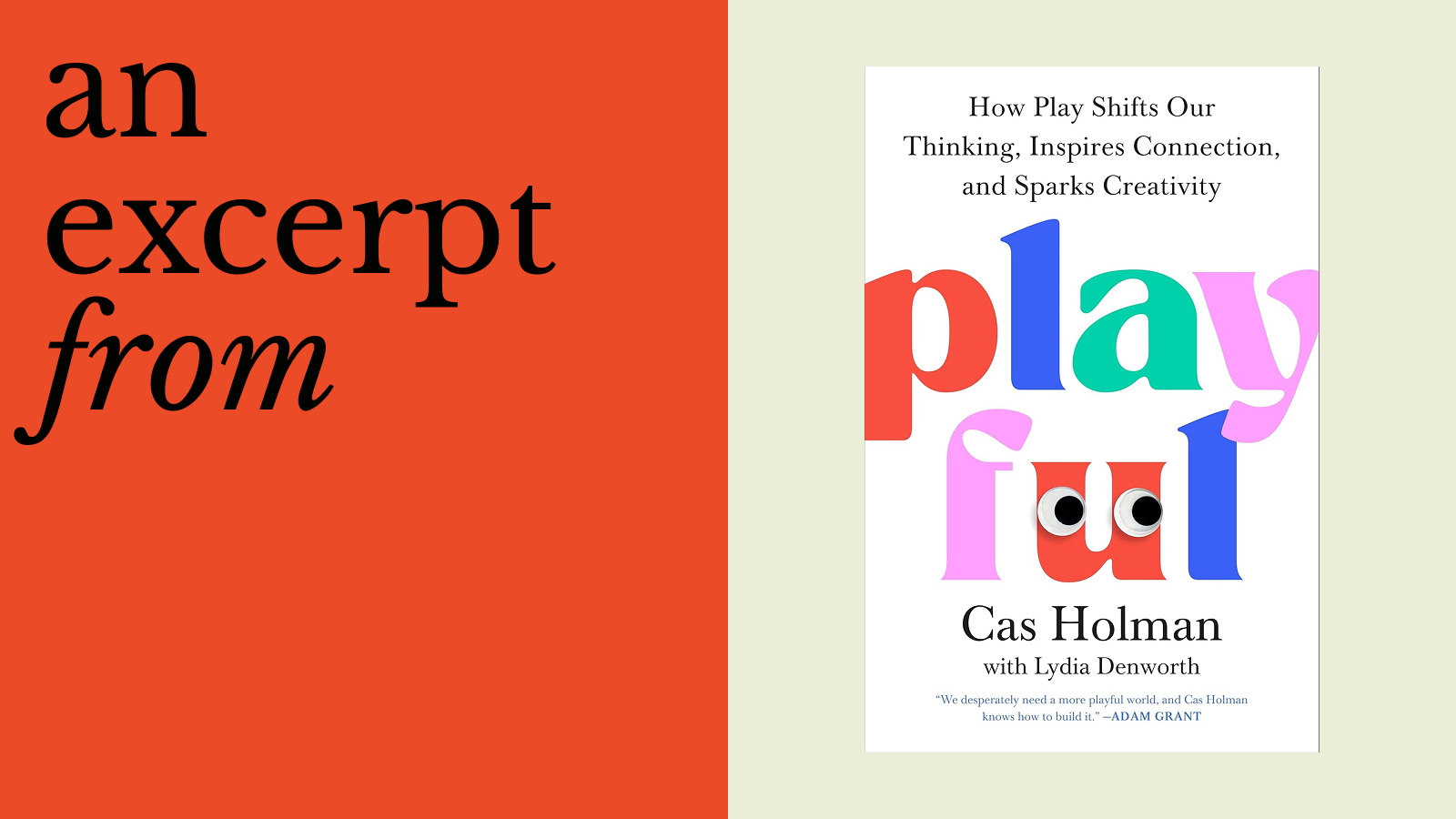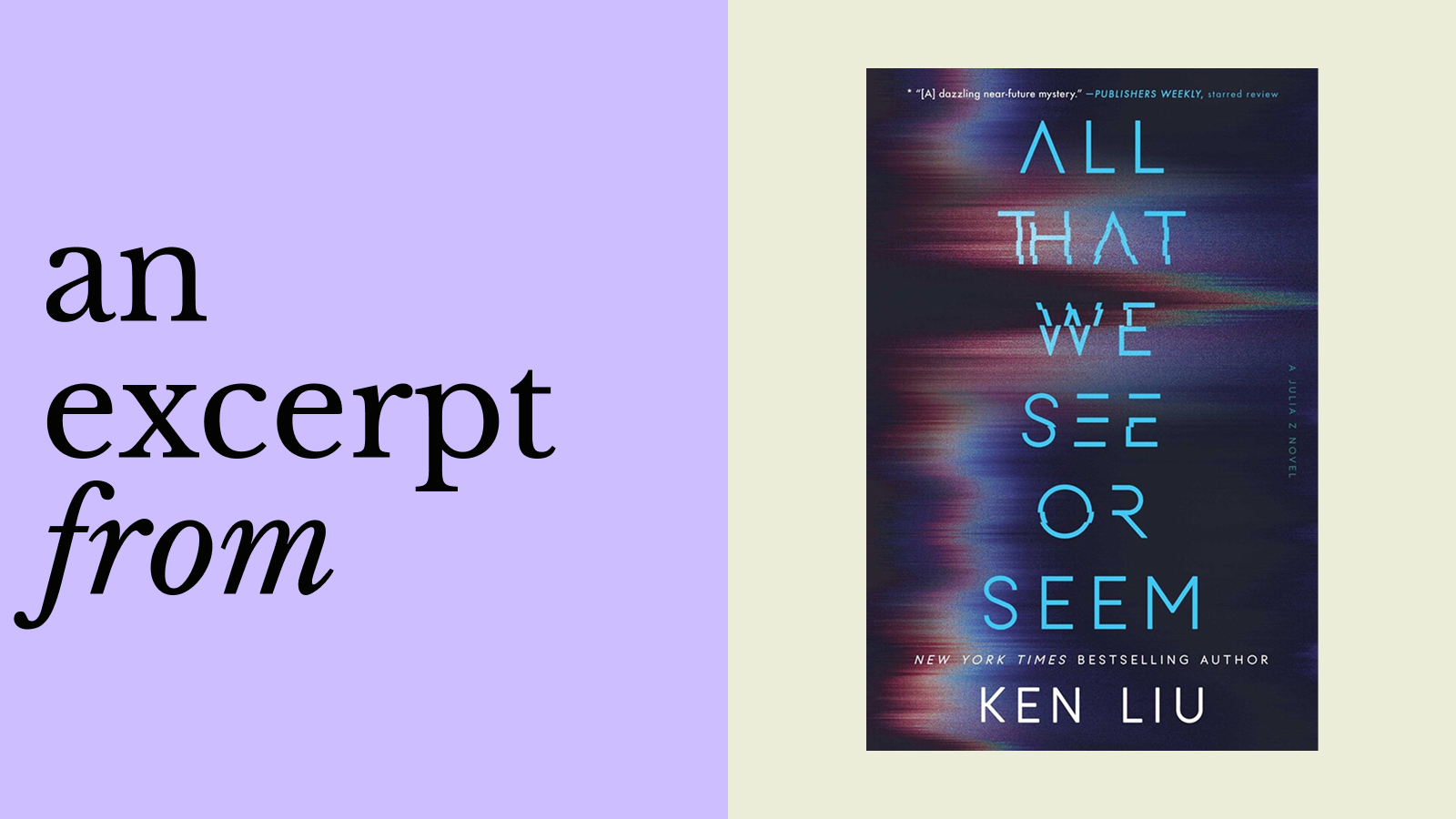Think Again: A Big Think Podcast
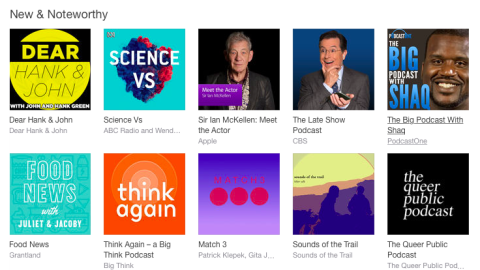
UPDATES (6/10/15): THINK AGAIN is a “New and Noteworthy” featured podcast on iTunes, and has reached #33 in iTunes Podcasts, ahead of blockbusters like The Tim Ferriss Show and The Joe Rogan Experience.
We have officially launched Episode Zero of Think Again, a podcast from Big Think. Episode Zero gives you a preview of what our full series — launching June 20th — will be like. In it, we surprise some of the world’s brightest minds with ideas they’re not at all prepared to discuss. With host Jason Gots and special guests Henry Rollins, Bill Nye, Jane McGonigal, Jason Silva, and many more…
Listen here:
If you’ve got 10 minutes with Albert Einstein, what do you talk about? Black holes? Time travel? Why not gambling? The Art of War? Contemporary parenting? Some of the best conversations happen when we’re pushed outside of our comfort zones. So each week on Think Again, we surprise smart people you’ve probably heard of with handpicked gems from Big Think’s archives on every imaginable subject. These conversations could, and do, go just about anywhere.
—
Other ways to listen:
HELP! I have no idea what a podcast is or how to get one.
Think of a podcast as a radio show you can get on the internet, so you can listen any time you want. You have two options: you can listen through a website (this is called streaming). Or, you can download a podcast, which means you’re saving it on your phone, or tablet, or computer, and you can listen to it anytime, even without an internet connection.
To Stream: Go to a website, like www.bigthink.com/thinkagain, and click the play button.
To Download: Get it delivered to your phone or tablet each week using an app.
For iPhones and iPads, use the Podcasts app. You get it from the App Store (it actually comes installed on newer devices). In the Podcasts app you search for Serial and then hit subscribe.
For Android phones and tablets, try the Stitcher app. Get that from Google Play. In Stitcher, search for Serial and click the plus sign (+), to add it to your Favorites List. Now go to the Favorites List. Tell it to download new episodes by clicking the gear in the upper right corner.
Have fun!