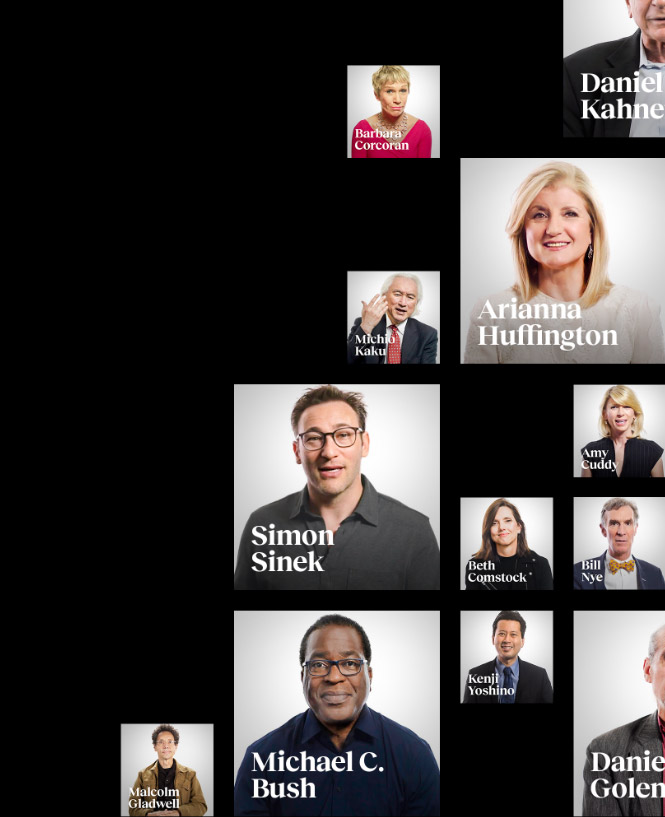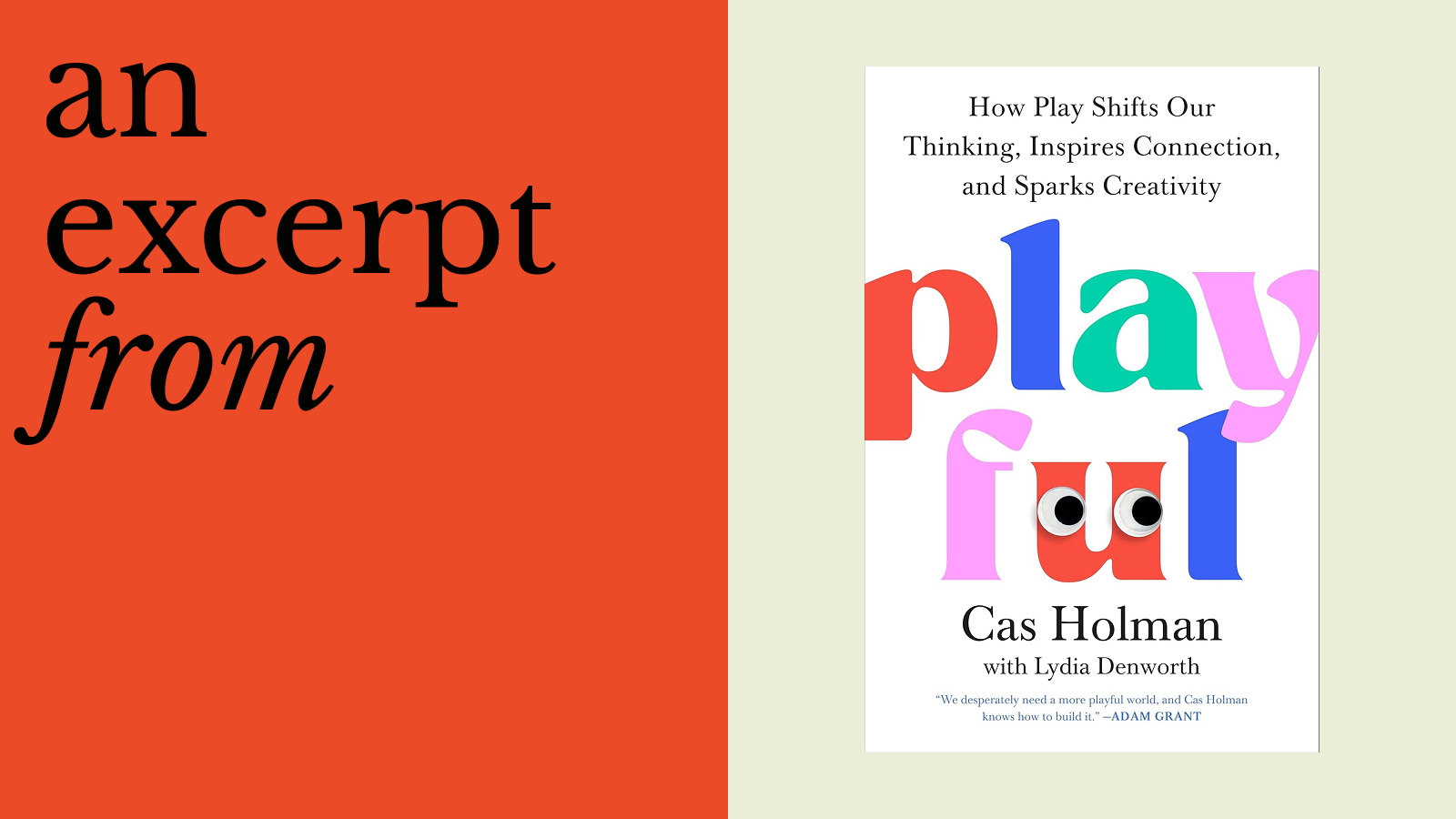How to create engaging training videos for employees
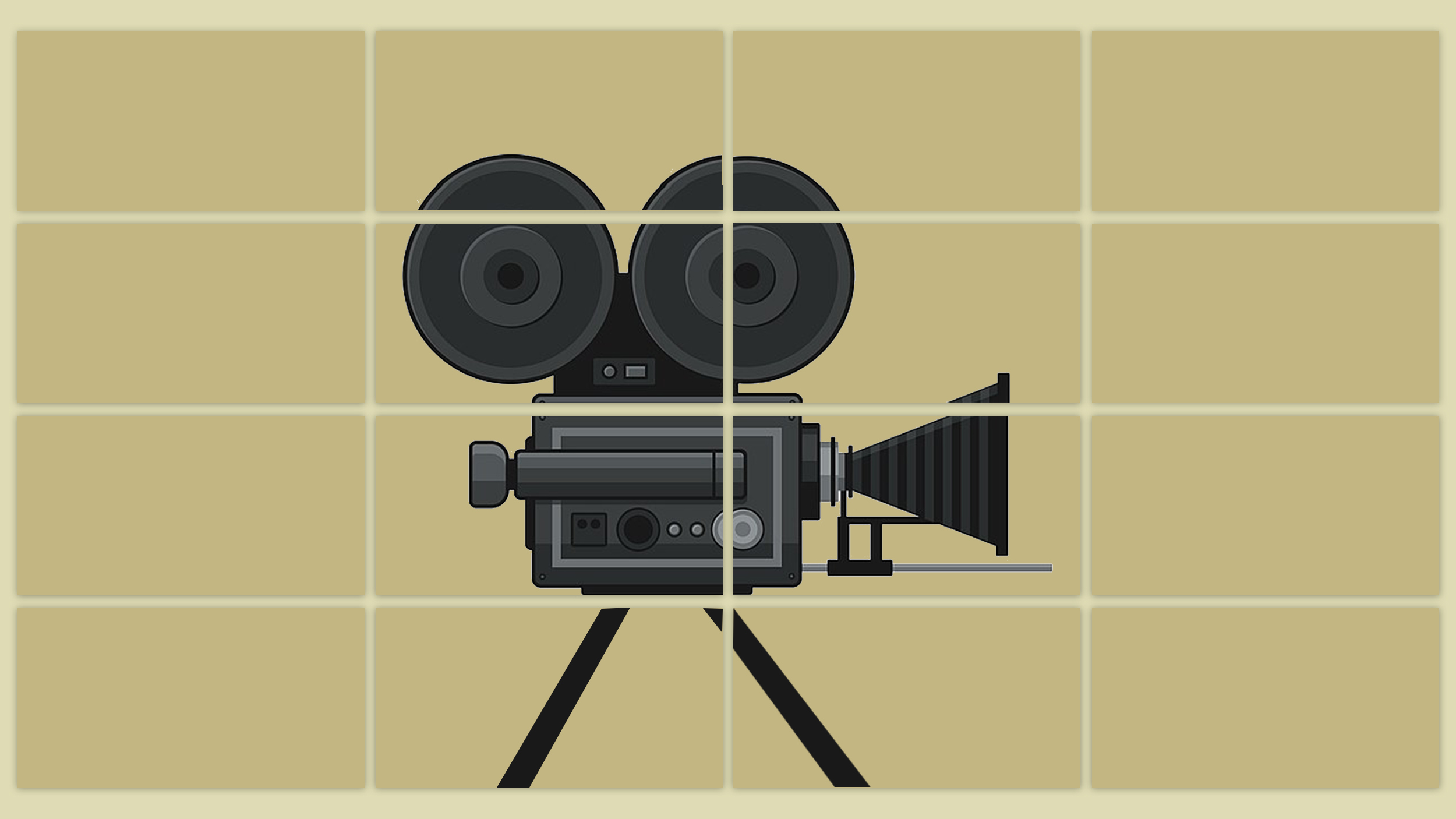
Recent research found that over 80% of people prefer video content over text and audio. This is just one of the reasons many organizations invest in training videos for employees. Video-based learning is engaging and promotes learner autonomy. Employees have the freedom to pause and repeat parts of a video if needed, which enhances comprehension.
The versatility of video makes it a popular delivery method among learning and development teams, as well. There are several different types of training videos that can be produced, depending on a team’s resources and needs, for example:
- Animated videos can be particularly useful for increasing knowledge retention. When well-designed, they present difficult content in a way that is easy to digest.
- Talking head videos are an excellent choice for sharing expert knowledge. They often include visual elements such as on-screen graphics and text that reinforce what the presenter is explaining.
- Demonstration videos can be very effective at conveying procedural knowledge, from the steps involved in an assembly process to soft skills in a customer service interaction.
- Screencast videos are ideal for training on digital tools. As the instructor demonstrates different functions, their screen is captured. Explanation in the form of voice-over narration can be added during or after the recording.
- Simulation videos are a great solution for promoting the real-world application of skills. Actors recreate realistic scenarios that commonly occur in the workplace, and viewers can consider how they’d react.
10 best practices when creating training videos for employees
Like any other learning material, corporate training videos should be the result of an instructional design process that defines the parameters of a specific training need. Sometimes, video is not the best way to address a particular need. When it’s determined that video is a viable solution, organizations can use the following best practices to create high-quality and engaging training videos for employees.
Choose the right tools for the job
The quality of training videos is directly related to the quality of the resources used to create them. The physical equipment and digital tools required will depend on the type of video being produced, but here are a few things to consider:
- If the budget for equipment is limited, consider purchasing a “prosumer” camera that combines the quality of a professional video camera with the ease of a consumer camera. When producing training videos for employees, it’s best to use products from manufacturers with a reputation for quality, such as Canon, Panasonic, or Sony. Cameras should record in high definition or ultra-high definition.
- Whichever camera is used, invest in a set of lenses that includes a portrait lens for close-ups. A tripod will also be necessary, and perhaps a fluid head or gimbal that allows for smooth camera movement without any shaking.
- Screen capture programs, like Camtasia, can record what a presenter is saying in addition to what appears on their screen. They can also be used to record webinars and other online meetings.
Pay attention to audio quality
This is one of the biggest concerns when shooting training videos for employees. It’s important to choose a private space for filming where background noise is limited. If necessary, there may be a case for renting an off-site studio. Regardless of the location, be prepared for sirens from outside traffic, AC units kicking on, and potential knocks on the door.
A lavalier microphone can help ensure high quality audio.
A lavalier microphone is a small investment that can help ensure high quality audio. The microphones built into video cameras are omnidirectional and typically pick up a lot of background noise. Teams may also consider a directional microphone that mates with the hot shoe on a video camera.
Sometimes sound issues are noticed after filming that are difficult to get rid of, such as a lavalier microphone repeatedly brushing up against a speaker’s collar. In post-production, noises like this can often be addressed with video editing software. If the included filters aren’t enough, there are many additional digital solutions for enhanced noise suppression.
Invest in good lighting
When shooting video, choose either natural light or artificial light, but try not to mix the two. If the preference is natural lighting, look for a location that is neither too bright nor too shaded, but has evenly distributed light so as not to cast stark shadows. Plan the shooting schedule to take advantage of the sunlight and remain aware of changing light levels with each passing hour.
Unlike natural light, artificial light can be controlled to achieve consistent lighting throughout the shoot. Shooting video under artificial light may require an investment in lighting equipment, as office lights tend to be too bright and harsh. When lighting is placed directly overhead it’s unflattering, and when directly in front of a person it can be blinding. Instead, lighting should be diffuse and from the side or at a 45-degree angle from above.
Develop a storyboard and/or script
Creating a storyboard or script is often the first step in developing training videos for employees. A script can be created in a two-column format, with one column containing the narration and the other column containing descriptions of what should appear on screen to accompany the narration.
In some cases, a storyboard will be helpful as well. A storyboard is a graphic representation, similar to a comic book panel, of how a video will unfold. It serves as a roadmap for everyone involved in the production. Storyboards can be rearranged until all team members agree on the optimal sequence. PowerPoint is often used for storyboarding because the slides can be rearranged easily.
Here are some best practices for creating a storyboard or script:
- Give thought to the opening and closing — the opening should grab the viewer’s attention and the closing can include a teaser for the next video, if it’s in a series.
- Use a classic three-act story telling structure: Act one – introduce the issue the video is addressing. Act two – discuss why this is an issue and provide background information. Act three – explain how the viewer can take what they learned and put it into practice.
- Find the right balance between what learners see and hear. A high degree of redundancy between the visuals and narration can be mentally taxing for learners.
- Create variety by using different camera angles. Breaking up patterns is a great way to keep learners engaged.
- Keep the script brief — no more than about five minutes long and tightly focused on a single topic. It’s okay to spend as much time, if not more, editing out the fluff as compared to writing.
Find talent, if necessary
Many employee training videos feature in-house subject matter experts, but sometimes it’s not the best route to take. Not all SMEs are comfortable in front of a camera, or they might not be the most engaging speaker for a narration. The use of inflection and voice modulation is key for keeping learners awake and interested.
The use of inflection and voice modulation is key for keeping learners engaged.
Fortunately, there are many resources for finding professional talent that can ensure the quality of the finished video. Hiring voice talent has become more convenient through services like Voices and Voice Talent Now. On sites like these, it’s possible to listen to samples, select an artist, send a script, and then download the completed audio file.
Choose the right editing software
The editing process is a key part of developing training videos for employees. There are many inexpensive, browser-based editing apps, such as Soapbox, that are easy to use for small projects. Editing programs like Adobe Premiere have a wider range of features but come with a higher price tag.
When it comes time to export the project, make a list of all the places the video will be hosted. Then, be sure to use settings for file type, size, and dimensions that meet the requirements of each.
Add visuals to enhance the message
During the editing process, visual elements such as transitions, annotations, and text overlays can be added to focus the viewers’ attention on what is important. Custom animations can also be included with help from tools like Vyond and Doodly that are user-friendly, even for those with little artistic ability. But don’t overdo it with flashy visual effects — when used excessively they can have the opposite effect and become a distraction.
Include captions
The Americans with Disabilities Act requires the use of captions to make training videos accessible for people with impaired hearing. “Closed captioning” allows captions to be toggled on and off by viewers, while “open captioning” shows captions at the bottom of the screen at all times. Closed captioning also allows captions in languages other than English, which is key for organizations with global workforces. To avoid ADA compliance issues, all organizations producing their own videos should caption them properly.
Use stock video, if necessary
A video may benefit from the inclusion of stock videography acquired from a service such as Shutterstock or iStock. Many organizations already have an account with a service like this, where they can download video clips for a small fee. If the L&D department doesn’t have an account, it’s likely that Marketing does. There are also several websites that offer royalty-free photography at no cost, if images are preferred.
Collaborate with external partners
Some organizations may not have the resources to film and edit training videos for employees, but they have an internal subject matter expert with insights they’d like to capture. In these cases, services like Big Think+ are a viable solution. Big Think+ has a full-service production team that creates video lessons highlighting executives’ key insights.
There is also the option of partnering with a content provider to license high quality video-based learning programs. This can be more cost-effective than producing content in-house, especially if the training is on a topic such as leadership that isn’t specific to an organization’s proprietary products, services, or processes.

Final note
Aside from the act of developing training videos for employees, it’s also wise to create ancillary materials that reinforce the learning. Brief quizzes, journal prompts that encourage reflection, and infographics are just a few ways to boost retention of key points. These can be developed in parallel with a storyboard to enhance the connection between the two.
After a video-based program has been launched, the work doesn’t stop there. Videos hosted in an LMS can be continuously evaluated using data such as the number of views, percentage of the video viewed, repeat viewings, etc. This information can be helpful for determining the return on investment of video production and identifying opportunities for future improvement.