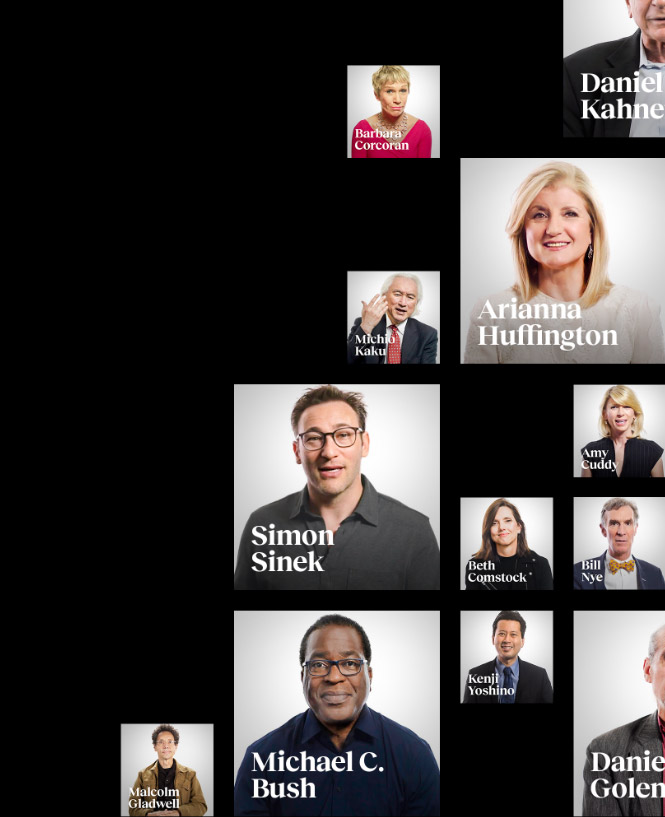Create an effective eLearning strategy in 5 steps
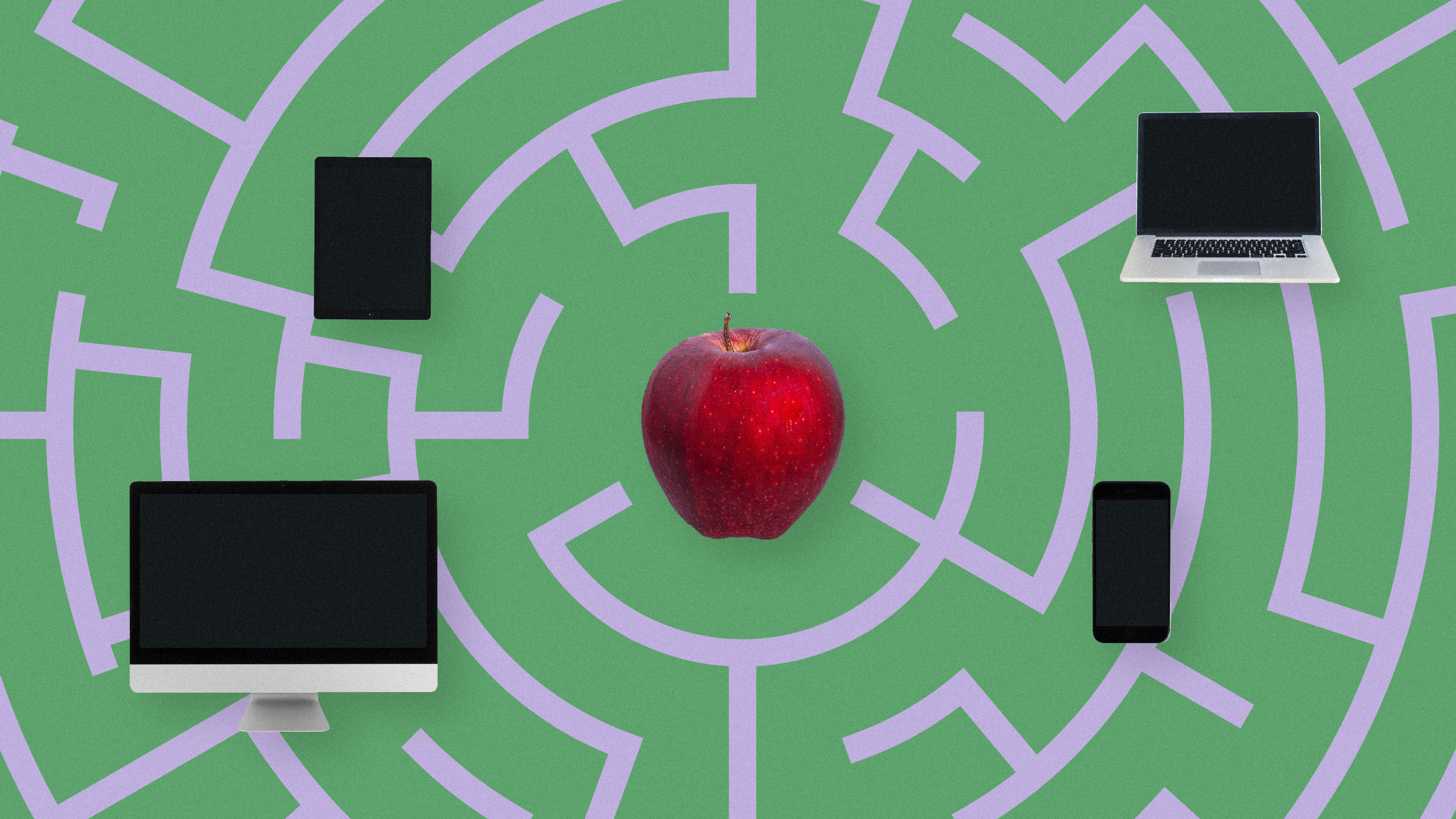
Organizations that invest heavily in learning technology can have high expectations for immediate, dramatic gains in learner engagement and outcomes, but they may find early results disappointing. However, it’s unlikely that the fault lies within the technology itself. Oftentimes the lack of a well-designed eLearning strategy, or the lack of congruence between the strategy and eLearning program, is the reason for underwhelming results.
5 steps to a more effective eLearning strategy
Most organizations go through a learning curve when they initially decide to implement an eLearning strategy. A few of the common challenges a learning and development team might face include:
- Relying too heavily on the technology itself to engage learners
- Not understanding how and under what circumstances employees will use eLearning programs
- Over-complicating the user experience
- Letting content rather than learner needs drive design decisions
To avoid these and other challenges, L&D staff can follow the steps outlined below. These five best practices provide a firm foundation for any organization’s eLearning strategy.
1. Keep it short and simple
When it comes to designing effective eLearning strategies, remember the motto “Less is more.” Designers can easily get carried away with all the possibilities offered by eLearning tools, resulting in a dizzying mix of bells and whistles that can be more distracting than engaging.
In addition to simplicity, brevity is another key principle. Consider structuring content in a microlearning format by focusing on a single, big idea at a time. Breaking content down into bites of ten minutes or less not only provides great flexibility in scheduling and completing training; it also enhances understanding and long-term retention of newly acquired skills.

2. Up the interactivity
eLearning designers are always on the search for new ways to get learners to interact with content, such as gamification. Gamification is an umbrella term encompassing a variety of features intended to incentivize learners and reward them for their accomplishments, such as the opportunity to beat the clock and earn badges.
Incorporate gamification, such as the opportunity to beat the clock and earn badges.
It’s also a best practice to use eLearning techniques that enable employees to interact with each other, not just the content. Forums and discussion boards are common methods for learners to share ideas, reactions, and so on.
With a little ingenuity, eLearning designers can find ways to replicate many group activities in a virtual learning environment. For example, they can create scenarios that require learners to engage in virtual brainstorming by contributing ideas on a discussion board. There is no need to sacrifice social learning when learning is independent and asynchronous.
3. Design for delivery on any device
Employees today want and expect the flexibility to access eLearning programs on the device of their choice — be it a laptop, tablet, or mobile phone. Consequently, multi-device compatibility must be a top priority in any eLearning strategy.
Employees expect the flexibility to access eLearning programs on the device of their choice.
Responsive design enables L&D teams to develop content that automatically adjusts to the screen size of the device being used. An article from eLearning Industry suggests designing for mobile first, for the smallest possible screen size, and then scaling up for devices with larger screen sizes.
Organizations with a bring-your-own-device approach must also prepare for the additional resources needed to support an open-ended list of devices. In a 2021 survey, organizations cited bandwidth and connectivity issues as the biggest challenges of delivering learning on mobile devices. Addressing these challenges will require an ongoing partnership with IT.
4. The user experience is everything
Screen design, navigation, loading speeds, accessibility — all of these factors and more shape UX. Keeping it simple is also important here, as ambiguity is often the enemy of a positive learner experience. From the moment they log into an eLearning program, learners want to know what is expected of them, what to do, how to do it, and what is important.
Keep it simple — ambiguity is often the enemy of a positive learner experience.
A cluttered screen can overwhelm the senses and make it hard for learners to distill what is most important. Instead, take a minimalist approach to screen design. Use simple, clean typography and an appropriate amount of white space to help the eyes scan content in a natural visual hierarchy, from left to right and top to bottom. Limit the color palette and practice consistency.
When resources are limited, functionality trumps aesthetics in an eLearning strategy. Designers should bear in mind Murphy’s Law: “Anything that can go wrong will go wrong,” and try to eliminate opportunities for error.
5. Make the best use of analytics
Monitoring learner analytics regularly gives L&D teams a basis for continuous improvement of their eLearning strategy and program curricula. For each eLearning program, an organization’s LMS should be able to track:
- How many learners access it
- How many learners complete it
- How much time it takes, and how many attempts, for successful completion
- Overall learner satisfaction and feedback
To go a level deeper, explore some of the more modern and advanced tools for digital analysis. Some use artificial intelligence to detect patterns in learner data, including the use of natural language processing to analyze large amounts of text. Others offer prescriptive analytics, which recommends a course of action based on the descriptive and diagnostic analysis of learner data.
Final note
The benefits of an effective eLearning strategy are numerous. Organizations gain time and cost efficiencies that scale with the number of learners. The standardization of performance that is characteristic of effective eLearning has a positive impact on product and service quality, and on compliance. Organizations also gain the good will of employees who feel empowered after completing eLearning programs, which can lead to lower turnover rates.
On the flip side, employees can control what they learn and access learning around the clock, in whatever way suits their preferences and time constraints. They can proceed through learning pathways at their own pace, repeat sections as needed, and track their own progress. This not only enhances understanding but instills a sense of ownership for their development, which fosters a culture of learning throughout the entire organization.